How can I Balance® my Business?
We offer two ways to calculate it.
Balance to Sector is an innovative, fully validated approach developed by Balance that allows less complex organisations to estimate their Scope 1 and 2 emissions simply by inputting annual turnover and company registration number. These two inputs allow us to provide an estimate that is typically accurate within about 15%, with minimal time spent and at no cost.
This is an attractive option for many small and medium-sized companies without complex supply chains. To try out the simplicity of Balance to Sector click Get Balanced! anywhere on our site.
All you need to obtain your ‘Balance to Sector’ calculation is your organisation’s annual turnover from the most recent year available (or an estimate of current year turnover for fast-growing businesses), and we will locate your industry sector via your registration number. Industry sectors vary in their emissions pattern, so knowing industry sector and turnover allows us to make tailored carbon footprint calculations that reflect company type and size. The approach is described in our Peer Reviewed Methodology.
Balance to Assessment is suitable for organisations with significant supply chains who need to include their supply chain emissions (Scope 3) in the calculation of their total carbon footprint. This is a more in-depth approach developed in conjunction with our partners Ecometrica.
Balance Calculator
Balance to Sector is based on the national CO2 emissions factor divided by GDP. Every industry has a published sector turnover and CO2 emissions factor. Your company registration number finds your sector in our algorithm. You only need to input your registration number and warrant your turnover. This gives you an average of what you’re responsible for within your sector. Caters for Scope 1 and 2 emissions including domestic flights. However, please use our flight calculator if you fly intentionally.
If you would prefer a detailed assessment including Scope, 3, please go use the Balance to Assessment option.
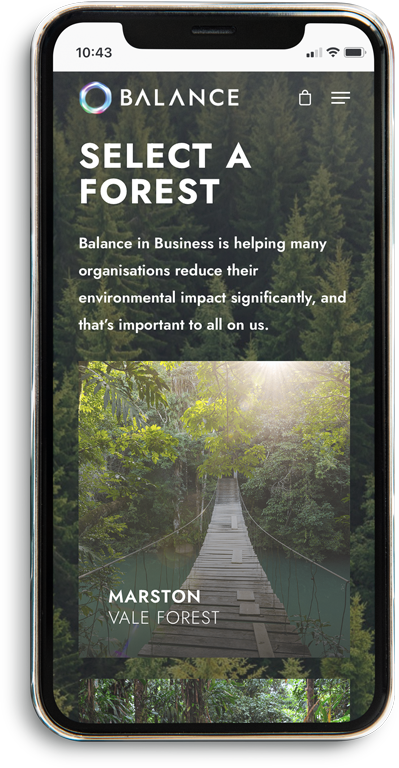
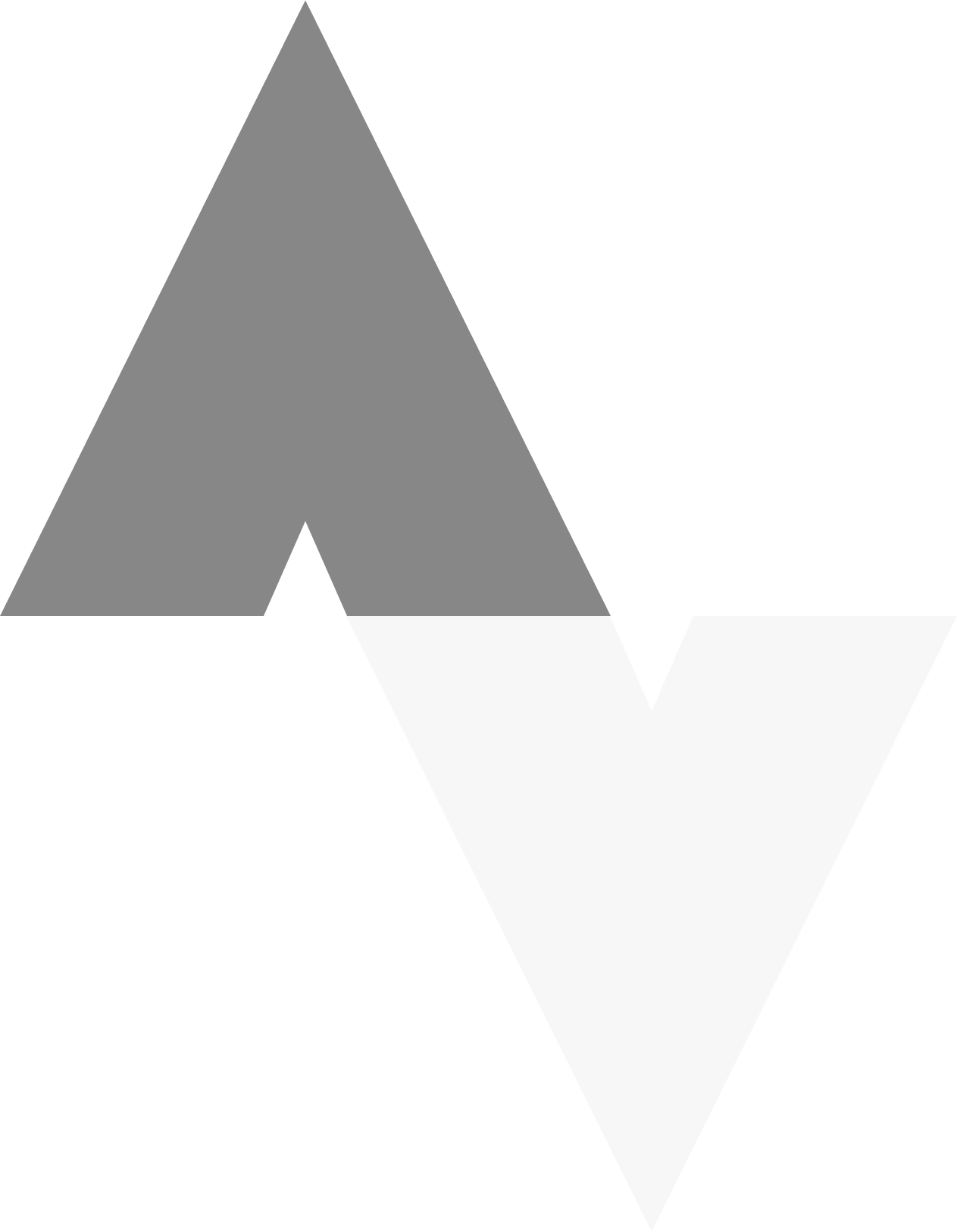
 Calculator
Calculator